Icons are vital in digital interfaces, providing guidance, information, and visual coherence in a small package. But how do you create an effective icon? We've compiled key steps—from gathering inspiration to refining your design—to help you navigate the intricate icon creation process.
Whether you're an experienced graphic designer or just starting your creative journey, this checklist will optimize your workflow and enhance your icon designs. Ready to elevate your design game? Let's get started!
Icon design principles
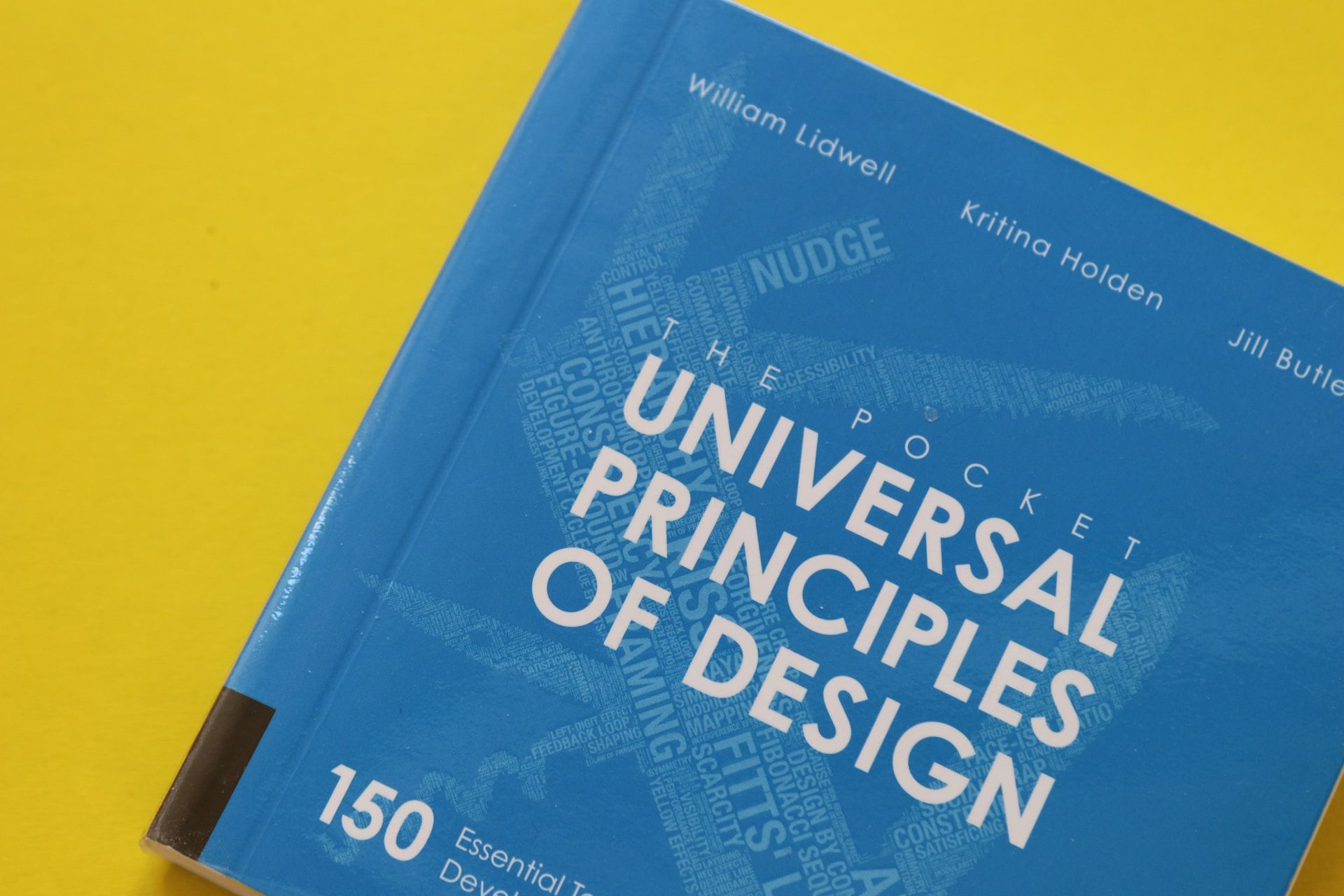 Clarity and recognizability
Clarity and recognizability
The clarity in icon design means ensuring that each icon communicates its function in the simplest way possible, making it recognizable and easy to identify. These principles can be achieved when an icon resonates with users' previous experiences or standard conventions.
Consistency and simplicity
Consistency is crucial to creating an intuitive user experience. It's about ensuring all icons within a set or a system share a common visual language. In the world of icon design, less is often more. A simple icon minimizes cognitive load – it's quick to comprehend and easy to remember. By embracing simplicity, you ensure your design can be quickly recognized and understood, regardless of the user's context or device.
Scalability and flexibility
Scalability in icon design refers to how well an icon retains its clarity and effectiveness when resized. From a smartwatch screen to a 4K monitor, your icon should be a chameleon, adapting without losing its essence. While scalability deals with size, flexibility is about adaptability in different contexts and environments. You must ensure your icon works in various situations without requiring multiple redesigns.
Icon design checklist: Key aspects to consider before starting
1. Inspiration and research
Identify the icon's purpose: These little elements serve a specific function. Whether guiding users to the next page or representing a brand's product, each icon should have a clear purpose.
Understand the brand and audience: The best icons feel like they belong. Invest time in understanding the brand's and the audience's preferences and cultural context.
Research existing designs and trends: Analyze the design choices of successful icons within the same industry or with similar functions. Stay updated on the latest trends, but remember, trends come and go.
Gather inspiration from various sources: The world is full of design inspiration, and the internet has made it even more accessible. Platforms like Dribbble, Behance, and Pinterest are treasure troves of icon designs. Use these resources to fuel your creativity, but ensure your final design is unique and tailored to its purpose and audience.
2. Sketching and concept development
Brainstorm initial ideas: With your research and inspiration as your guiding star, start brainstorming possible icon designs. Remember, there are no bad ideas at this stage. The goal is to get your creative juices flowing and to explore various possibilities.
Sketch rough draft ideas: Give your concepts form and structure by drawing rough drafts. Sketching is a powerful tool to visualize your ideas quickly, experiment with shapes and elements, and begin the process of iteration.
Selection to development: Take a step back and evaluate your sketches. Which designs meet the icon's purpose? Which ones resonate with the brand's identity and audience? Pick the most promising concepts and refine them.
3. Digital creation
Transfer sketches into digital format: Use tools like Adobe Illustrator, Affinity Designer, or Figma to transfer your drawings into digital format. These powerful tools give you the flexibility to easily manipulate shapes, experiment with sizes, and adjust proportions until your icons start to look just right.
Ensure consistency with brand guidelines: As you refine your designs, always keep the brand guidelines at the forefront. Your icons should stand independently and fit seamlessly within the brand's existing visual language.
4. Refinement
Test the scalability: An effective icon maintains its clarity across different sizes. Test it at various sizes to ensure its core message is preserved when scaled down or becomes overwhelming when scaled up.
Ensure the design is accessible: Your icons may look great on a white background, but how does it fare on a colorful one? Remember, an accessible design considers color blindness and visual impairments, so testing your icon under these conditions is essential.
Review and refine: Design is subjective, but the user experience is measurable. Gather feedback from potential users and conduct usability testing. Use this feedback to make necessary adjustments, ensuring your icons are visually pleasing and user-friendly.
5. Finalization
Prepare the icons for different formats: Prepare your icons for multiple uses and save them in various formats (such as SVG, PNG, and JPEG), considering resolutions and ensuring it scales effectively.
Double-check the checklist: Before you declare your icons complete, revisit the icon design checklist outlined in this article. A final review of the list ensures that every detail is noticed.
Continuing your journey in icon design
And there you have it! A comprehensive checklist to guide you through the exciting and intricate icon design process. But remember, this checklist isn't a destination—it's a roadmap. The world of icon design is dynamic and constantly evolving. Continue to explore, experiment, and push boundaries. The principles we've discussed—clarity, consistency, scalability, and flexibility—are your foundation. But your unique twists on these principles will make your designs stand out.
Stay curious about new trends, but always remember the timeless design principles. Always be open to feedback, and don't be afraid to iterate on your designs. Most importantly, remember that every icon you design is a learning opportunity to hone your skills and refine your design intuition.